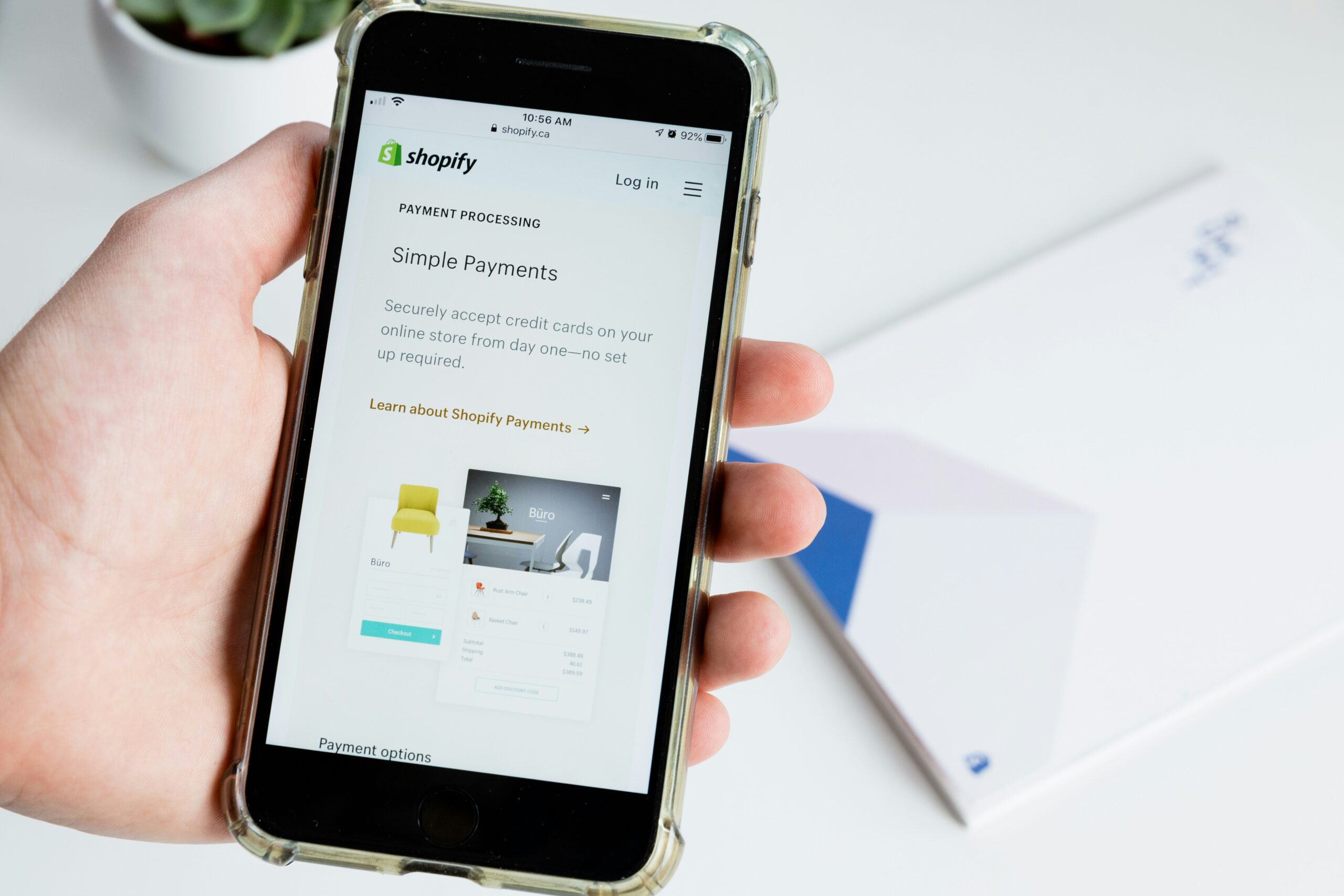Introduction to Elementor
Elementor has emerged as a leading page builder for WordPress, gaining significant recognition in the realm of website creation and design. With its intuitive drag-and-drop interface, it has revolutionized how users, regardless of their technical expertise, approach the task of building and customizing a WordPress website. This user-friendly platform is particularly advantageous for small business website developers who seek to create aesthetically pleasing and functional sites without delving deep into complex coding.
The surge in Elementor’s popularity can be attributed to its robust features that cater to both beginners and seasoned professionals. For those searching for a WordPress developer near me, Elementor offers an accessible avenue to design websites that not only meet their business needs but also reflect their brand’s identity. Through its comprehensive toolkit, users are empowered to create visually engaging layouts, customize templates, and implement responsive design principles with ease.
In the competitive landscape of website development, having access to an efficient solution like Elementor is pertinent. It alleviates the burden of technical challenges that many encounter when embarking on website creation. The platform encompasses numerous widgets and templates, enabling affordable WordPress website design without compromising quality. Thus, whether one is a DIY enthusiast or in need of a small business website developer, Elementor paves the way for innovative design with minimal effort.
Furthermore, Elementor adopts a non-disruptive approach to WordPress website maintenance, making it a preferred choice for many who require ongoing support for their sites. With regularly updated features and a thriving community, Elementor continues to be an invaluable asset for anyone looking to enhance their online presence effectively. Overall, it plays a significant role in democratizing website creation, thereby fostering creativity among users at all levels.
Getting Started with Elementor
Elementor is a powerful page builder tool that allows users, especially small business website developers, to create stunning and customizable web pages with ease. For those who are familiar with WordPress but new to Elementor, the first step is to install the plugin. Navigate to your WordPress dashboard, select “Plugins,” and then “Add New.” In the search bar, type “Elementor” and locate the Elementor Page Builder plugin. Click on “Install Now” followed by “Activate” to enable its functionality.
Once activated, Elementor seamlessly integrates with your existing WordPress theme, offering flexibility in design without compromising the overall aesthetic. This integration is beneficial, as you can maintain your site’s character while unleashing creative potential. To get started creating a page, simply navigate to “Pages” in your dashboard, select “Add New,” and click on the “Edit with Elementor” button. This will launch the Elementor interface, where you can drag and drop widgets onto the canvas to develop your page layout.
There are two versions of Elementor available: the free version and the Pro version. The free version is robust enough for many users and includes essential widgets and templates suitable for crafting a basic site. However, for those seeking advanced functionalities, such as theme building, custom fonts, and more extensive widgets, the Pro version is invaluable. This distinction is particularly relevant to small business website developers who may require additional features for more sophisticated client projects. Overall, whether you choose the free or Pro version, Elementor provides powerful tools to enhance your WordPress website effectively, and there are numerous WordPress developers near me who can assist with this process if needed.
User-Friendly Editing Interface
Elementor stands out as a powerful tool for users seeking to create an appealing website without requiring extensive technical knowledge. Its intuitive drag-and-drop interface allows individuals—whether aspiring website creators, small business website developers, or those searching for a local WordPress developer near me—to effortlessly manipulate layout and design elements. This user-centric design fosters remarkable accessibility, enabling users from various backgrounds to construct visually engaging pages efficiently.
The editing process with Elementor is remarkably straightforward. Users can add elements such as text blocks, images, buttons, and videos simply by dragging them from a sidebar onto their chosen page. This approach eliminates barriers often associated with conventional coding practices, making it ideal for those who opt for affordable WordPress website design. As users interact with their page, they can observe real-time changes, ensuring that the final layout accurately reflects their vision. This live editing feature allows for immediate feedback on design alterations, drastically simplifying the workflow.
Furthermore, Elementor’s editing interface accommodates users with varying skill levels, proving beneficial even for seasoned WordPress website maintenance professionals. By providing customizable templates and a vast library of widgets, Elementor encourages creativity while also offering structure. Small business website developers will appreciate how easily they can tailor their site to meet branding requirements without investing excessive time in development. Ultimately, Elementor’s emphasis on user-friendliness and efficiency positions it as a go-to choice for anyone looking to engage with website design or seeking the best website developer near me. In conclusion, its ease of use makes Elementor a valuable asset for anyone looking to unlock their creativity in WordPress website customization.
Design Benefits of Using Elementor
Elementor stands out as a leading page builder for WordPress, primarily due to its robust design capabilities that cater to both experienced web designers and small business website developers alike. One of the most significant advantages of utilizing Elementor is its vast selection of customizable templates. These templates serve as a foundation for users to build upon, ensuring that even those with limited design experience can create visually appealing websites that align with their brand identity. This ease of customization allows for a more efficient workflow, reducing the time and effort required to develop a professional-quality site.
Moreover, Elementor provides pre-built sections that can be integrated into any page seamlessly. This feature enables users to mix and match elements such as headers, footers, and content blocks, making it easier to achieve a unique layout without starting from scratch. For a WordPress developer near me, this aspect is crucial, as it enhances the overall user experience by allowing for quick modifications and adjustments to suit specific client needs.
Responsive design is another critical feature of Elementor that should not be overlooked. In today’s digital landscape, websites must function optimally across a wide range of devices, from smartphones to desktops. Elementor’s responsive design tools ensure that your content is presented attractively on any screen size, thus increasing user engagement and satisfaction. This level of adaptability is particularly beneficial for those seeking affordable WordPress website design, as it avoids the need for additional investments in separate mobile or tablet versions of the site.
By harnessing the extensive design features offered by Elementor, users can not only enhance the visual appeal of their websites but also elevate the overall user experience. This ultimately positions them to compete more effectively in the online marketplace, establishing a presence that resonates with visitors and converts them into loyal customers.
Advanced Features and Customization Options
Elementor has emerged as a powerful page builder that enables both novice and advanced users, including small business website developers and professional WordPress developers, to create visually appealing websites with ease. One of the standout features of Elementor is its support for custom CSS, which allows developers to go beyond the default styling options to tailor their website’s design precisely to their preferences. By incorporating custom CSS, an Elementor developer can achieve unique layouts, colors, and typography that resonate with their brand identity.
Another remarkable feature is the animation and motion effects capabilities. Elementor provides users with the tools to add various animations to different elements, creating a dynamic browsing experience for visitors. These motion effects not only captivate users but also improve user engagement, which is a critical aspect for any WordPress developer near me, especially when trying to attract and retain customers online. Additionally, such interactive elements can enhance the overall functionality of a site, making it not just visually appealing but also highly functional.
Furthermore, Elementor integrates perfectly with widgets that offer advanced functionalities, such as forms, sliders, and galleries. These interactive elements are crucial for capturing leads and encouraging user interactions. For businesses looking for affordable WordPress website design, leveraging Elementor’s advanced features ensures that even limited budgets can lead to high-quality, custom solutions. Elements like pop-ups, hover effects, and scroll-based animations contribute to creating a memorable online presence, essential for small business website developers aiming to stand out in a competitive landscape.
Incorporating these advanced features allows website owners to not merely follow design trends but also set them. As such, choosing the right best website developer near me who understands and utilizes these elements can immensely elevate the overall website performance and user experience.
Extending Functionality with Elementor Add-ons
Elementor is a powerful page builder, but its true potential can be maximized by utilizing various add-ons that enhance its capabilities. These plugins and extensions allow users to take a standard Elementor installation and turn it into a highly customized website builder tailored to their unique needs. For businesses seeking an affordable WordPress website design, incorporating Element’s add-ons can provide more value and flexibility.
One of the most popular add-ons for Elementor is Essential Addons for Elementor, which offers a rich collection of additional widgets and templates. This plugin enhances the basic features of Elementor, providing users with more than 70 new elements, including call-to-action buttons, testimonials, and advanced galleries. For small business website developers, having access to such a diverse selection of tools can significantly improve the design and functionality of a website.
Another noteworthy option is Ultimate Addons for Elementor, which brings unique modules and showcases the latest design trends. By using this add-on, a WordPress developer near me can easily create engaging content layouts and capture visitor attention. This is especially beneficial for those who want to stand out in a competitive online marketplace.
A third great choice is HappyAddons, which not only provides various layouts and templates but also offers cross-domain copy-paste functionality. This empowers developers and users alike to clone sections from one website to another efficiently. This feature becomes particularly advantageous for those frequently developing websites or managing multiple projects, ensuring that the best website developer near me can save time and effort during the design process.
These add-ons and many others available in the marketplace provide users with a solid foundation for further customization of their Elementor experience. They encourage creativity and innovation, making them indispensable for anyone looking to elevate their website beyond the default offerings of Elementor. Leveraging these resources can significantly enhance WordPress website maintenance efforts, resulting in a website that not only meets but exceeds user expectations.
SEO Benefits of Using Elementor
When it comes to enhancing the search engine optimization (SEO) of a WordPress website, Elementor offers a plethora of advantages that can benefit small business website developers and WordPress developers alike. As a popular page builder, Elementor allows users to create visually appealing, responsive websites without extensive coding knowledge. This is particularly beneficial for those searching for a WordPress developer near me, as it simplifies the design process while maintaining high-quality output.
One of the standout features of Elementor is its optimization for mobile devices. With a growing number of users accessing websites via smartphones and tablets, having a mobile-friendly site is crucial for SEO. Google prioritizes mobile-optimized websites in its ranking algorithms, making this feature a significant asset for all WordPress website maintenance and development efforts. Additionally, Elementor’s built-in tools enable developers to manage aspects like image optimization and loading speeds, which are both vital factors for effective SEO practices.
Another essential aspect is the ability to customize meta tags, headings, and alt texts for images directly within the Elementor interface. This customization enhances the relevance of the content for search engines, aiding in the overall indexing process. For small business owners looking for affordable WordPress website design options, Elementor not only offers budget-friendly solutions, but also supports SEO best practices, ensuring the website can perform well against competitors.
Moreover, Elementor supports integration with various SEO plugins, including popular choices like Yoast SEO. This allows for a seamless workflow, helping even those with minimal technical expertise refine their site’s optimization strategies. By focusing on these crucial components, web developers can ensure their Elementor-built websites have the necessary elements to rank well in search engine results, ultimately attracting more visitors and generating increased interest in their services.
How to Optimize Your Website Built with Elementor
Optimizing a website created with Elementor is vital for enhancing user experience and improving search engine rankings. First and foremost, page load speed is an essential factor to consider. To increase your website’s speed, begin by optimizing images that are used within your Elementor designs. This can involve compressing images without sacrificing quality and leveraging modern formats such as WebP. Additionally, utilize Elementor’s built-in options to adjust image sizes according to the display settings, thereby reducing loading times significantly.
Another critical aspect is ensuring mobile responsiveness. Given that a substantial portion of users access websites through mobile devices, having a responsive design is non-negotiable. Elementor provides various tools to preview and customize your design for different screen sizes. Be sure to test the website on multiple devices and screen resolutions to guarantee an optimal viewing experience.
Furthermore, it is crucial to incorporate SEO best practices into your Elementor designs. Begin by structuring your content with appropriate header tags (
Lastly, it is advisable to keep your WordPress website maintenance routines up to date. Regularly updating your Elementor plugin and other associated plugins ensures that your website remains functional and secure. Frequent backups and performance audits can also help maintain the integrity and speed of your website. By following these strategies, whether you are a small business website developer or an individual developer seeking to improve your skills, you will enhance the performance of your Elementor-built site, making it more competitive in a crowded digital marketplace.
Real-World Examples: Successful Websites Built with Elementor
Elementor has emerged as a powerful tool for web development, enabling a diverse array of websites to engage audiences effectively. Numerous businesses, creative professionals, and e-commerce platforms have turned to Elementor for its user-friendly interface and extensive customization capabilities. Below, we explore several successful websites that exemplify the versatility of this platform.
One notable example is a small business website developed for a boutique coffee shop. Utilizing Elementor’s drag-and-drop functionality, the developer crafted an inviting online presence that reflects the shop’s unique ambiance. The site features a dynamic menu, engaging visuals, and an integrated booking system for special events. This approach highlights the potential of Elementor in creating affordable WordPress website designs tailored to specific target audiences.
Another compelling instance is a portfolio website created by a freelance graphic designer. By leveraging Elementor’s templates and customization options, the WordPress developer ensured that the site not only showcases the designer’s work effectively but also offers a seamless user experience. The incorporation of animation and interactive elements illustrates how Elementor can make even the simplest portfolio stand out while functioning effortlessly across devices.
E-commerce also benefits significantly from Elementor’s capabilities. A successful example is an online clothing store, which utilized Elementor’s WooCommerce integration to create an attractive storefront. Customers can enjoy smooth navigation, an easy checkout process, and visually engaging product displays. Such functionality is pivotal for driving sales and enhancing customer satisfaction, showcasing why many business owners search for the best website developer near me when launching their e-commerce ventures.
Through these real-world examples, it is evident that Elementor can accommodate a wide variety of needs, whether for small business website developers, freelancers, or enterprises aiming for an impactful online presence. The flexibility and effectiveness of Elementor make it an appealing choice for anyone looking to build or maintain a WordPress website.
Conclusion: Your Journey with Elementor
As we have explored throughout this post, Elementor stands out as a powerful asset for anyone looking to customize their WordPress website. With its user-friendly interface and extensive features, it is an ideal tool for both novice users and seasoned developers. Whether you are a small business website developer or a freelance WordPress developer near me, Elementor provides you with the means to design stunning, professional-grade websites that cater to diverse needs.
One of the key advantages of Elementor is its adaptability. From creating a simple landing page to a complex e-commerce platform, the possibilities are virtually endless. This makes it particularly beneficial for those seeking affordable WordPress website design, as it eliminates the need for exorbitant coding fees while providing a comprehensive suite of tools to achieve your design goals. By integrating Elementor into your workflow, you can efficiently maintain your WordPress website while ensuring that it resonates well with your audience.
Moreover, Elementor not only simplifies the design process but also supports ongoing website management. With the right approach to WordPress website maintenance, you can keep your site running smoothly, thus ensuring an optimal user experience. This is crucial for small business owners aiming to make a significant online impact. As the best website developer near me might tell you, a well-maintained website leads to increased traffic, improved engagement, and ultimately, conversions.
We encourage you to explore the vast functionalities of Elementor for your next project. Whether you’re starting from scratch or looking to enhance an existing site, embracing this platform can transform your online presence. By leveraging the capabilities offered by Elementor, you can unlock creativity and take your WordPress experience to the next level.